Stella PMS Connect: Entrata Integration
How do I connect the Entrata Property Management System to Stella?
These steps must be completed by a user with admin-level permissions.
Note
These steps do not need to be completed before using Stella.
This process will be part of the meeting with one of Stella's human team members who will provide real-time guidance to ensure the connection is completed correctly to Stella's requirements.
-
Login to Entrata with an admin-level account.
-
Navigate to Apps » API Access.

-
Click the "Add API User" button (top right).
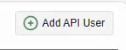
-
Use the search to find "Banyan Utility" and click the "Enable Access" button.

-
Under the "Properties" tab, select the property or properties to permission.
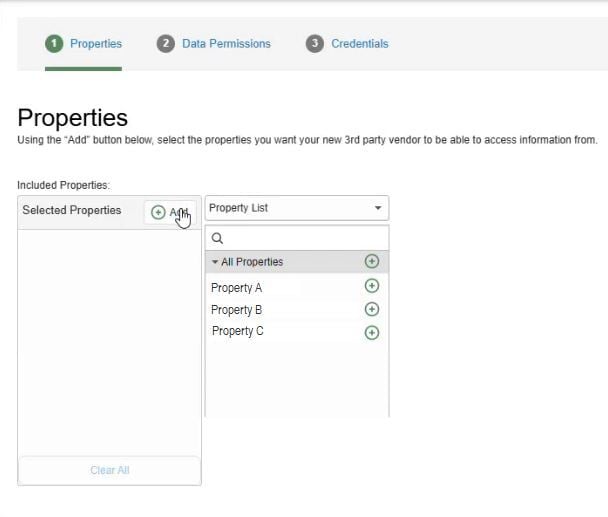
-
Click the "Save and Continue" button.
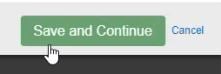
-
Under the Data Permissions tab, select the Web Services to permission.
Leaving the default selections are recommended; however, additional services maybe required depending on the specific reports to be requested (e.g., maintenance, etc.)



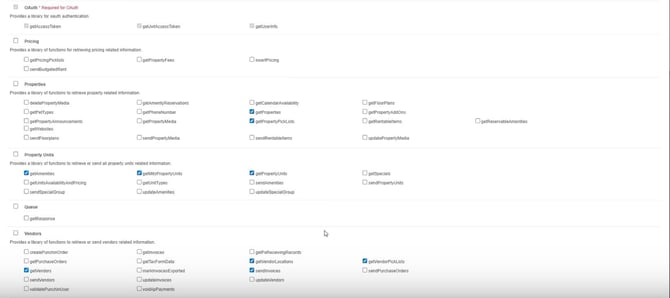
-
Accept the Entrata API Terms.
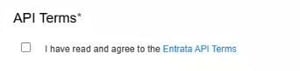
-
And again, then click the "Submit" button.
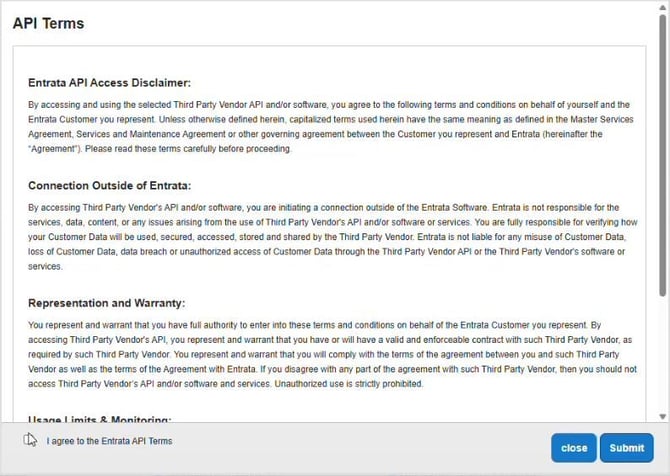
-
Click the "Save and Continue" button to complete the selection of the web services.
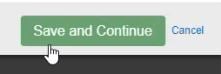
An API username and password will automatically be generated for the Web Services access via the API under the Credentials tab.
Copy these credentials and provide them to the Stella team.
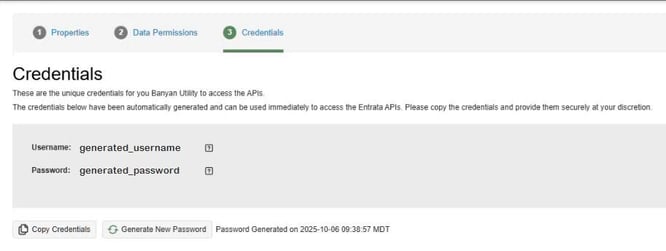
Security
Do not email or paste credentials into chat. We will collect them securely during the meeting or via approved secure channels.
